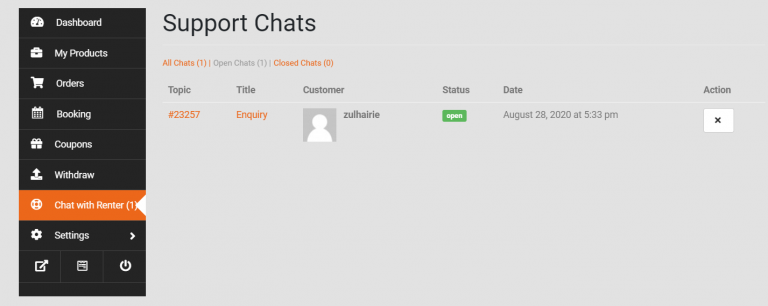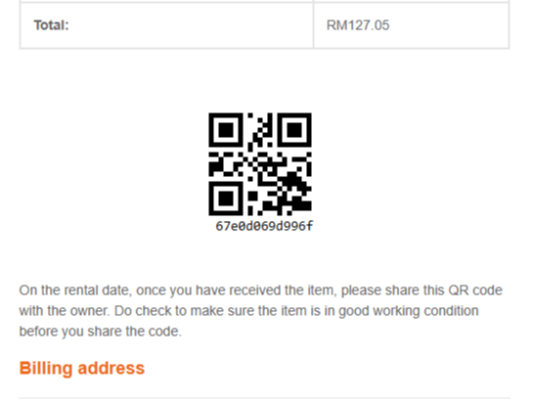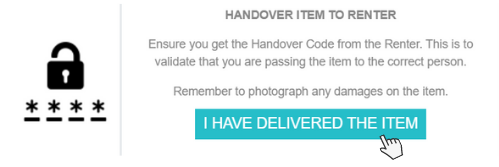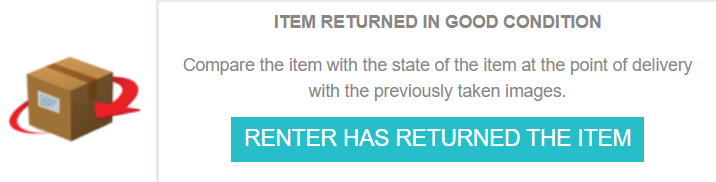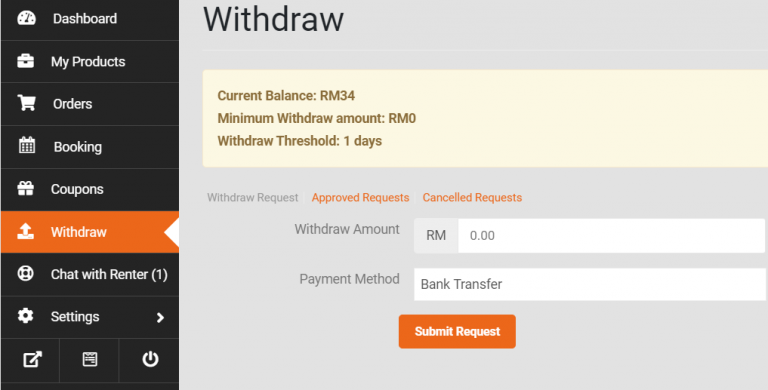RentSmart
Rental Chronology
Renting online is typically a new experience for many. We’ve created this simple chronology to give you a
little insight into the experience of renting. You can use this as a guide for owners and renters so you
know what to do. Take note of the yellow-highlighted texts as they are the key points in the process
Booking Approved
Contact the vendor via the Chat with Me option on the store’s page to make arrangements on delivery time and method.
The customer will contact you via the Chat with Me option to make arrangements on delivery time and method.
Meet & exchange item with the owner. Please ensure that item is in working condition and satisfies your requirements.
Meet & exchange item with the customer. Please ensure that item is in working condition and has been cleaned prior to dispatching the item.
Renter needs to pass the QR digit code that is received via email upon booking’s approval to the owner before receiving the item
Item will be passed to the renter upon code confirmation by owner following the steps below:
At this stage insurance cover will take place on the item rented
After clicking the I Have Delivered The Item in the email, you will be brought to the site to fill in the item handover confirmation form
Confirm the item is working and in the same condition as when delivered. Complete the rental by clicking on the “RENTER HAS RETURNED ITEM” link in your Booking Confirmation email to complete the rental. In case of any damage has been done to the item, click on Damage/Loss Claim
Review is highly suggested as it can be beneficial for future customers and helps owner’s store as well. Also, claim your RM100 security deposit back by submitting a request in the Booking Completed email upon rental’s completion